Mayank Patel
Apr 18, 2025
5 min read
Last updated Apr 24, 2025

The homepage used to be the digital front door of every retail site—a grand entrance designed to dazzle, convert, and inform. In 2015, that made perfect sense. Most shoppers started there. They'd type in your URL or search your brand on Google, and they'd land right on your homepage.
Fast forward to today, and people’s behavior has fundamentally shifted. Shoppers are entering through search results, landing pages, social media links, emails, and product detail pages. For many D2C brands, the homepage is now a secondary or tertiary entry point. And yet, many retailers still treat it like it's the alpha and omega of digital UX.
Smart retailers are rethinking this. They’re simplifying the homepage—not to strip it down for aesthetics, but to align it with its modern function: reinforcing brand value, orienting the shopper, and guiding high-intent exploration.
This article unpacks why and how.
Today, the homepage is often a place where visitors go to reorient themselves. Maybe they saw an Instagram ad and want to browse more. Maybe they Googled your brand because a friend recommended it. They're not there to be overwhelmed by a catalog. They're there to get their bearings and move purposefully.
Simplified homepages help shoppers answer questions like:
Here's what you can do:
Also Read: How Gen Z is Forcing Retailers to Rethink Digital Strategy
In an effort to impress, many brands overload their homepage with multiple carousels, featured products, editorial content, reviews, blog links, and videos. While it feels like you're giving users everything they could want, you're actually just giving them decision fatigue.
The paradox of choice is real: too many options stall action.

Brands like Allbirds and Everlane use homepage modules with purpose. Instead of 15 content blocks, they might show:
It’s intentional. It’s measured. It performs.
Mobile shoppers now dominate traffic for most ecommerce brands. And a bloated homepage punishes them more than anyone. Long scrolls, slow load times, and touch-heavy interactions ruin UX.
Simplifying isn’t just about visual design—it’s about technical performance. Lightweight homepages load faster, rank better on SEO, and deliver better UX on lower-bandwidth connections.
When a homepage is trying to do too much, it often ends up saying very little. The shopper lands and sees:
All at once.
Instead, clarity—in messaging, layout, and structure—builds trust. When visitors understand who you are, what you sell, and what you stand for within 5 seconds, you’re winning.
Also Read: Break Purchase Hesitation With Micro-Moments in the Funnel
Most ecommerce sites see a healthy chunk of returning traffic. These aren’t first-time browsers—they’re often high-intent shoppers coming back to:
The more friction you place between them and their goal, the less likely they are to convert.
Simplified homepages respect their time.
Also Read: Do Shoppers Love or Fear Hyper-Personalization?
From a CRO (conversion rate optimization) perspective, clean homepages are easier to test and iterate on. When you have a page filled with dozens of competing modules, it’s hard to know what’s working. Was it the carousel? The third banner? The CTA styling?
A simpler layout with clear CTAs and fewer variables enables:
Some retailers try to do storytelling on the homepage—long blocks of text, videos, founder notes, or sustainability pledges.
That content matters. But it’s more powerful closer to the product or in dedicated About, Mission, or Journal pages. Placing it upfront often just buries your key actions.
Here's what you can do:
Simplifying your homepage doesn’t mean stripping away personality or design. It means stripping away anything that doesn’t serve your shopper in the first 30 seconds.
Your homepage is not your brand’s life story. It’s your brand’s compass. When designed intentionally, it becomes a high-functioning asset: one that orients users, supports faster paths to purchase, and reinforces brand value without distraction.
Start by auditing your current homepage. What’s truly earning its place? What could be moved deeper in the funnel? What’s slowing users down? Smart retailers ask those questions often. And they keep answering them by simplifying, again and again.
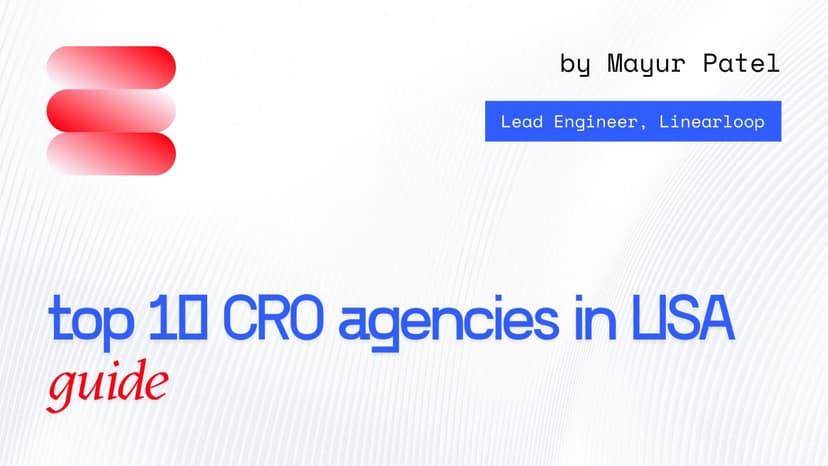
Top 10 Conversion Rate Optimization (CRO) agencies in USA
Driving traffic is no longer the hard part. Consistently converting that traffic across devices, journeys, and intent levels is where most teams struggle. Many brands invest heavily in acquisition, only to leak revenue through unclear user journeys, weak experimentation, and assumptions that never get validated. This is where the right CRO agency makes a measurable difference, by combining user research, behavioural insight, and disciplined experimentation to improve decisions across the funnel.
This blog highlights the top Conversion Rate Optimization (CRO) services in the USA for 2025–2026, selected for their depth of experimentation, clarity of thinking, and ability to drive meaningful outcomes across eCommerce, SaaS, and enterprise platforms. The goal is not to rank agencies, but to help you choose one that actually moves the needle where it matters.
Not every conversion rate optimization (CRO) agency will work for your business, even if they look strong on paper. The difference usually shows up after a few months, when ideas stall, tests slow down, and results fail to compound.
The right agency operates with clarity, discipline, and a clear point of view on how optimization should actually work. These are the parameters to look for:
Linearloop embodies what a modern conversion rate optimization company in USA should be combining research depth, execution discipline, and eCommerce specialization to deliver compounding growth, not one-off wins.
Also Read: How Payment Failures Break Your CRO Funnel
| CRO agency | Primary focus | Key feature | Standout proof |
| Linearloop | E-commerce CRO systems | Full-stack experimentation tied directly to revenue metrics | HDFC EMI Store, LedKoning, Gochk, Parfumoutlet |
| Invesp | Enterprise CRO programs | Research-heavy SHIP methodology for scalable experimentation | ZGallerie, eBay, 3M |
| Conversion Sciences | Revenue-focused experimentation | Behavioural funnel diagnostics to isolate revenue leaks | Old Khaki, Careers24. Property24 |
| CRO Metrics | Experimentation at scale | Organisation-wide experimentation frameworks and tooling | Zendesk, Calendly, Tommy Hilfiger |
| SiteTuners | Usability-led CRO | Friction reduction through usability analysis | Costco, Nestle, Norton |
| The Good | E-commerce UX optimisation | Deep buyer-journey and checkout optimisation | Adobe, The Economist, Autodesk |
| Conversion (GAIN Group) | Enterprise experimentation | Scalable CRO and personalisation frameworks | Dollar Shave Club, Whirlpool, The Guardian |
| Single Grain | Growth-led CRO | CRO integrated with SEO and paid acquisition strategy | Schumacher Homes, LS Building Products, Klassy Networks |
| Speero (by CXL) | Experimentation maturity | Behavioural science-led testing and maturity models | ClickUp, Freshworks, MongoDB |
| OuterBox | Integrated CRO and analytics | CRO aligned with UX, analytics, and business outcomes | University Hospitals, Drip Drop, Crayola |
Traffic growth has become easier to buy but sustainable growth has not. As funnels grow more complex and acquisition costs rise, the ability to convert existing demand consistently is what separates efficient teams from wasteful ones. The agencies featured here stand out because they combine research, data, and execution to drive outcomes that compound over time, whether that is improving checkout performance, clarifying product journeys, or reducing friction across high-intent flows.
This list highlights the top e-commerce conversion rate optimization (CRO) agencies in the USA that demonstrate strong strategic depth, disciplined experimentation, and a track record of measurable impact across eCommerce, SaaS, and enterprise platforms.
Linearloop approaches CRO as a revenue system. Instead of running isolated A/B tests, the team treats optimization as an always-on loop that connects user behaviour, UX decisions, experimentation, and engineering execution. The focus is on compounding improvements that hold up as traffic and complexity scale.
The team specializes deeply in eCommerce platforms such as Shopify, Shopify Plus, WooCommerce, and custom builds. Their work consistently targets high-impact friction points, such as cart abandonment, low average order value, and checkout drop-offs. Linearloop’s AI-assisted CRO Magic framework helps generate sharper hypotheses and prioritize experiments faster, allowing brands to move with speed without sacrificing rigour.
Linearloop combines deep eCommerce context with disciplined experimentation and full-stack execution as a leading conversion rate optimization company in USA. Every test is backed by data from analytics, heatmaps, and session recordings, and every idea is carried through to production by an in-house team. This tight loop between insight and execution is where most CRO efforts break down and where Linearloop consistently delivers.
Brands working with Linearloop, a conversion rate optimization (CRO) company in USA, commonly see meaningful improvements in conversion rates, higher average order values through offer optimization, reduced cart abandonment, and stronger mobile performance.
Invesp is one of the few Conversion Rate Optimization (CRO) agencies that helped define how modern optimization is practiced. Their work is rooted in structured research, disciplined experimentation, and frameworks that scale across large, complex organisations. Rather than chasing quick wins, Invesp focuses on building optimization programs that compound over time.
Their SHIP methodology brings clarity to experimentation by forcing teams to slow down where it matters most, understanding behaviour before acting on it. This approach has been applied across thousands of experiments for global enterprise brands, giving Invesp a depth of pattern recognition that most agencies simply do not develop.
Large organizations that need a mature, research-driven CRO partner with proven frameworks and the ability to influence decision-making at an executive level.
Based in Austin, Texas, Conversion Sciences approaches CRO as an applied science rather than a creative exercise. Their work is anchored in deep behavioural analysis, funnel diagnostics, and methodical experimentation designed to unlock revenue from existing traffic. The focus is on identifying where value leaks occur and fixing them with evidence-backed design and testing decisions.
Teams that want predictable, measurable revenue gains from their current traffic by applying structured experimentation instead of incremental guesswork.
CRO Metrics works with teams that treat experimentation as a long-term capability, not a short-term conversion fix. Their focus is on helping fast-growing and enterprise organisations move beyond one-off tests and build scalable, repeatable experimentation programs that can support complexity over time. Clients such as Calendly and Codecademy reflect this orientation toward mature product and growth teams.
Their strength lies in designing experimentation systems that hold up at scale. This includes proprietary internal tools to manage complex testing frameworks, as well as deep involvement in helping teams operationalise CRO across functions. Rather than acting as an external testing vendor, they work closely with internal teams to embed experimentation into day-to-day decision making.
Companies that want to build a durable culture of experimentation rather than run isolated or short-term CRO initiatives.
Founded in 2002, SiteTuners is one of the earliest specialists in conversion rate optimization, long before CRO became a common line item in growth budgets. Their work focuses on identifying friction in user journeys and removing it through structured usability analysis rather than surface-level experimentation. Over the years, they have worked with both growing businesses and large enterprises, collectively helping clients unlock more than $1 billion in incremental revenue through optimisation.
Small to mid-sized businesses that want practical, usability-driven CRO improvements without over-engineering experimentation programs.
The Good is a CRO agency built specifically for e-commerce, and that focus shows in how they approach optimization. Their work centres on removing friction from the buying journey, not by chasing cosmetic wins, but by understanding how real customers move, hesitate, and drop off. They are especially strong at combining UX research with disciplined experimentation, making them a solid partner for brands that want clarity before change.
E-commerce brands looking for a CRO agency in the USA with a strong UX and behavioural research foundation, especially those operating at scale or on Shopify.
Conversion works with large, complex organisations where experimentation needs to scale beyond isolated tests. Their work with brands like Meta, Microsoft, and Domino’s reflects a focus on building optimization programs that hold up across multiple products, markets, and customer touchpoints.
Rather than running one-off experiments, Conversion helps teams design long-term CRO frameworks. This includes enterprise-grade experimentation, advanced personalisation, and processes that enable ongoing optimisation even as platforms and teams evolve. A notable part of their approach is enabling internal teams, so experimentation does not remain dependent on external support.
Large organizations with complex digital ecosystems that need a disciplined, scalable approach to conversion optimisation rather than isolated testing efforts.
Led by growth marketer Eric Siu, Single Grain approaches conversion optimization as part of a wider growth system rather than a standalone exercise. Their CRO work is closely linked to paid acquisition, SEO, and content strategy, enabling optimization decisions to influence the entire funnel. This makes their approach particularly effective for teams that view conversion as a revenue problem.
Brands that want conversion optimization to reinforce overall marketing performance, not operate in isolation from acquisition and growth channels.
Speero helps organizations move beyond surface-level experimentation into structured, scalable optimization programs. Backed by CXL, their work is rooted in behavioral science and disciplined research rather than isolated A/B tests. Instead of chasing short-term lifts, Speero helps teams build experimentation systems that compound learning over time.
Their approach is especially relevant for teams that already run experiments but struggle with prioritization, insight quality, or translating test results into long-term strategy. Speero treats CRO as an organizational capability.
Mid-to-large enterprises that have outgrown basic A/B testing and want to build a more mature, research-driven experimentation practice.
OuterBox treats conversion optimization as an integrated growth discipline that connects analytics, UX insight, and business outcomes. Rather than running experiments in isolation, they prioritize improvements that reduce friction across key buyer journeys, from landing page engagement to cart completion and post-purchase success.
Their methodology emphasizes rigorous analytics and performance measurement as the foundation for all recommendations. This means teams get optimization strategies rooted in data patterns and behavioural insight. OuterBox also stresses alignment between optimization goals and broader revenue objectives, ensuring work moves beyond surface metrics like clicks to deeper metrics like qualified leads and orders.
Brands and mid-sized businesses that want CRO integrated with broader digital marketing and revenue goals, rather than treated as an isolated experiment engine.
Also Read: Top 10 Conversion Rate Optimization agencies in India
Choosing a Conversion Rate Optimization (CRO) agency comes down to one question:
Do you want incremental lifts, or a system that compounds growth over time?
Rankings matter less than alignment with your business model, internal maturity, and the outcomes you are accountable for. As competition intensifies in 2026, CRO is a core growth capability. Teams that treat optimization as a structured, ongoing discipline consistently outperform those running isolated tests.
Linearloop works with e-commerce and digital-first teams to build CRO systems. By combining deep experimentation, user insight, and revenue-focused execution, Linearloop helps turn existing traffic into predictable, long-term growth.
If you are looking to build Conversion Rate Optimization (CRO) as a long-term capability rather than a series of isolated tests, Linearloop works with e-commerce and digital-first teams to design experimentation systems that tie directly to business outcomes.
Also Read: How CRO Tactics Leverage the Foot in the Door Phenomenon for Better Conversions
Mayur Patel
Jan 7, 20266 min read
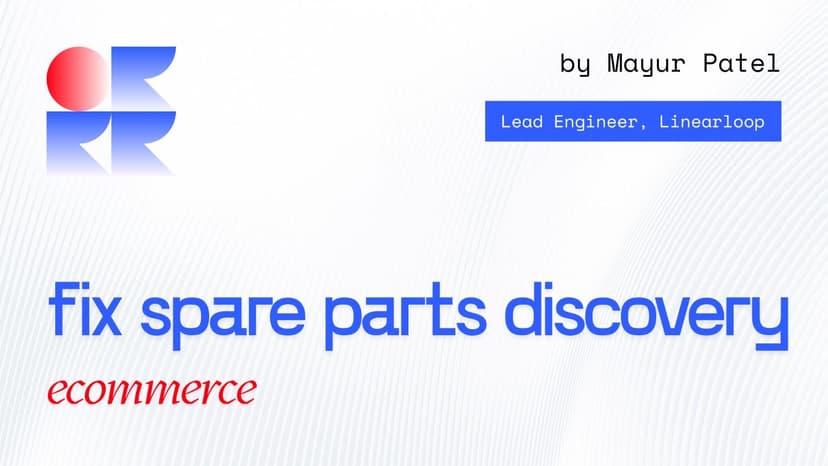
How Attribute-Rich Catalog Structures Fix Spare Parts Discovery in B2B Marketplaces
If you are running or building a B2B marketplace for spare parts, you already know this problem does not start with search.
You can improve relevance, add filters, tweak ranking logic, and still watch buyers struggle to find the right part because the catalog cannot express what the buyer actually needs. Compatibility, context, specifications, and replacement logic get lost in SKU names and free-text descriptions.
At a certain scale, spare parts discovery stops being a UX problem and becomes a catalog architecture problem. This is usually the point where teams start evaluating attribute-rich catalog structures.
This blog breaks down when attribute-rich catalogs make sense, what committing to them really changes, and how to approach the shift without over-engineering your marketplace.
Also Read: Why SLO-Driven Auto-Scaling Outperforms Traditional Metrics
Most teams do not decide to redesign their catalog structure upfront. The decision is usually forced by a pattern of signals that keep repeating, even after search and UX improvements.
If you are seeing more than one of the following consistently, the issue is no longer tactical. It is structural.
Also Read: Managing bulk pricing and logistics for construction B2B marketplaces
Moving to attribute-led discovery changes how your marketplace understands products, buyers, and scale.
Attributes stop being supplementary data and become the primary way parts are represented, indexed, and compared. Discovery logic shifts from matching text to resolving constraints. Compatibility, specifications, and usage context become first-class inputs.
This commitment also changes how teams work. Product decisions move upstream into catalog design. Engineering effort shifts from continuous relevance tuning to building durable data structures. Supplier onboarding evolves from SKU ingestion to attribute alignment. Sales and support stop compensating for discovery gaps and start relying on the system.
Most importantly, the marketplace stops guessing what the buyer means and starts knowing what qualifies a part as correct.
Teams at this stage are deciding whether they are ready to make attributes foundational to discovery rather than supportive of it.
Also Read: B2B Marketplace Logistics Workflow (End-to-End Workflow)
The value of attribute-rich catalogs show up in how buyers behave once discovery becomes reliable.
When parts can be filtered and compared based on compatibility and constraints, buyers move faster and with more confidence. They stop double-checking through sales or support. They stop over-ordering to reduce risk. Repeat procurement becomes easier because discovery feels predictable rather than uncertain.
On the supply side, attribute richness reduces the hidden cost of scale. As more suppliers and SKUs are added, discovery quality does not degrade at the same rate. The marketplace can absorb catalog growth without proportional increases in support, curation, or manual intervention.
Over time, this compounds into tangible outcomes. Shorter sourcing cycles. Higher self-serve completion. Better repeat usage from the same buyer accounts. Fewer stalled transactions caused by uncertainty around part fit or interchangeability.
Attribute richness is about capturing what the marketplace needs to function reliably at scale. The wrong depth either breaks discovery or slows the system down.
Decision-stage teams typically anchor this choice around a few non-negotiables.
Also Read: The Innovation-Ready Engineering Culture: A Practical Guide
Attribute schemas fail when new categories are added, suppliers diversify, or discovery use cases evolve. Schemas that survive are designed for change.
The table below outlines the core design principles teams use to keep attribute schemas flexible without losing control.
| Schema design principle | What it means in practice | Why it matters at scale |
| Controlled flexibility | Core attributes remain standardised, while category-specific and optional attributes allow variation without breaking structure | Prevents fragmentation while still supporting diverse spare part categories |
| Attribute inheritance | Shared attributes are defined at a parent or family level and inherited by related parts | Reduces duplication and keeps large catalogs maintainable as they grow |
| Optional versus mandatory attributes | Only attributes critical to discovery and compatibility are enforced as mandatory | Keeps supplier onboarding fast without compromising discovery quality |
| Versioned schemas | Attribute definitions evolve through versioning rather than replacement | Allows the catalog to change without forcing disruptive rework |
| Explicit data types and units | Attributes use consistent data types, units, and formats | Improves filter accuracy, search relevance, and attribute comparability |
| Decoupled attribute services | Attribute logic is separated from the presentation and search layers | Enables independent evolution of catalog, discovery, and UI systems |
Supplier data is where most attribute strategies either stall or succeed. No marketplace gets clean, complete attributes at the point of ingestion, especially in spare parts.
Decision-stage teams usually shift from expecting perfect data to designing systems that can absorb imperfection. This means separating supplier-provided attributes from internal attribute definitions, allowing mapping and normalisation without blocking onboarding. It also means accepting progressive enrichment as a first-class workflow, not a fallback.
Attribute-rich catalogs work when suppliers can start with what they have, while the marketplace steadily improves structure and consistency over time. Validation rules focus on discovery-critical attributes. Everything else can be completed or corrected as usage patterns emerge.
The goal is to prevent messy data from leaking into discovery in ways that undermine buyer trust.
Interchangeability is where spare parts discovery becomes operationally complex. The same functional requirement can be met by multiple parts across brands, versions, or production timelines. Keyword search is not designed to handle that complexity.
Attribute-rich catalogs allow marketplaces to model these relationships explicitly. Original parts, alternates, equivalents, and superseded versions can be linked through shared attributes rather than inferred through naming conventions. Compatibility becomes a rule.
For decision-stage teams, the key shift is treating interchangeability as a catalog concern, not a sales workaround. Once these relationships are structured, buyers gain options without losing confidence, and the marketplace can scale choice without scaling confusion.
This is often the moment when attribute investment starts paying for itself in real, measurable ways.
Search, filters, and attributes often evolve as separate investments. At scale, that separation becomes a liability.
In attribute-led discovery, search acts as an entry point, not the decision engine. Keyword queries surface a relevant universe of parts. Attributes then take over, narrowing options based on compatibility, specifications, and constraints. Filters stop being cosmetic controls and start reflecting real buying requirements.
This alignment changes how teams invest. Relevance tuning becomes less fragile because it is grounded in structured data. Filters remain useful even as the catalog grows. Search stops compensating for missing structure.
For decision-stage teams, the question is whether search, filters, and attributes are designed to reinforce each other rather than cover for each other’s gaps.
Attribute-rich catalogs fail because ownership is unclear.
At scale, attributes sit at the intersection of product intent, engineering implementation, and operational reality. Without explicit ownership, definitions drift, exceptions accumulate, and discovery quality degrades quietly over time.
Decision-stage teams usually formalize governance early. The product owns which attributes matter for discovery; engineering owns how those attributes are represented and enforced; catalog or operations teams own data quality and day-to-day integrity. Changes move through a defined process rather than ad-hoc fixes.
Attribute systems only become an advantage when they remain reliable long after the initial implementation.
There is no default architecture for attribute-rich catalogs. The right approach depends on scale, complexity, and the degree to which discovery is central to the marketplace.
Some teams extend existing PIMs to support richer attribute models, while others introduce a dedicated attribute or catalog service that sits between suppliers, search, and the frontend. In more complex setups, attributes become a shared service consumed by search, recommendations, and downstream systems.
Each option comes with trade-offs. PIM-led approaches reduce initial effort but can limit flexibility. Custom services offer control but require stronger engineering ownership. Hybrid models add complexity but scale better across evolving use cases.
The priority here is ensuring attributes are treated as first-class entities that can evolve without forcing repeated rewrites of discovery, search, or UI layers.
Most attribute-rich catalog initiatives fail when teams try to do everything at once. Successful implementations are staged, deliberate, and tied to real discovery problems.
Decision-stage teams typically move through a sequence like this.
Attribute-rich catalogs are not a discovery feature. They are discovery infrastructure.
For spare parts marketplaces, this distinction matters. As catalogs grow and suppliers diversify, discovery cannot rely on search tuning or manual intervention to keep up. It needs structure that scales with complexity rather than fighting it.
Teams that invest here are building a foundation that allows discovery, compatibility, and confidence to compound over time. Search improves because the data improves. Buyer trust increases because the system becomes predictable.
The question is no longer whether attribute richness is useful. It is whether the marketplace is ready to treat discovery as infrastructure rather than a layer that can be patched later.
Mayur Patel
Jan 6, 20266 min read
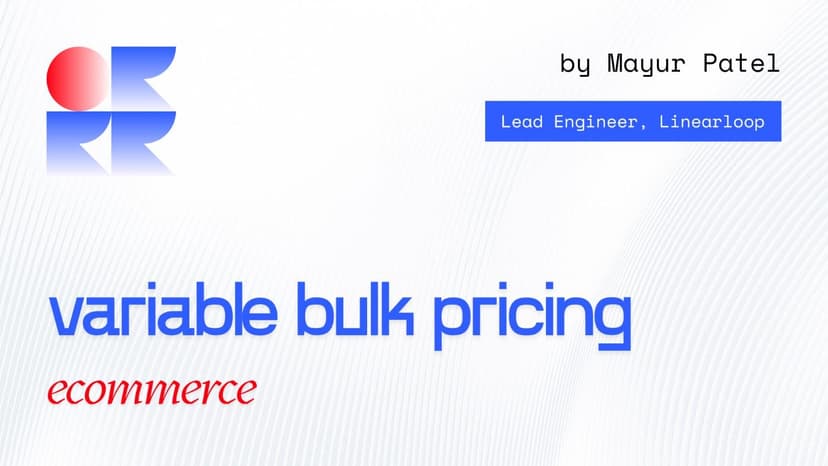
Managing bulk pricing and logistics for construction B2B marketplaces
Bulk pricing in construction marketplaces rarely fails at the pricing layer alone. It fails when pricing is designed without accounting for how materials actually move.
Volume-based discounts look straightforward until logistics enters the equation. Delivery distance, load type, split shipments, and site constraints can turn a good bulk order into a margin leak if pricing and fulfilment are planned separately.
For construction material marketplaces, variable pricing and logistics are not parallel problems. They are the same system, just viewed from different ends.
This guide breaks down how to manage both together, without relying on manual overrides or brittle workarounds that collapse as the marketplace scales.
Also Read: How B2B Marketplaces Can Attract, Qualify, and Convert High-Value Buyers
Bulk pricing in construction is shaped by supply volatility, delivery complexity, and project-driven demand that changes order behaviour week to week.
Unlike standard ecommerce, the unit price of construction materials is influenced by where the order is going, how urgently it is needed, and which supplier can realistically fulfil it. Two orders with the same volume can carry very different cost structures once logistics, availability, and site conditions are factored in.
This is why fixed price slabs break quickly. They assume volume is the dominant variable, when in reality it is only one input in a much larger pricing equation.
For marketplaces, variable bulk pricing is less about offering discounts and more about accurately reflecting the true fulfilment cost before an order is confirmed.
Bulk pricing in construction materials is shaped by a small set of variables that compound quickly at scale. Ignoring any one of them usually results in margin leakage or delivery friction.
Fixed price slabs work when a marketplace is small, suppliers are predictable, and delivery complexity is limited. They start failing as soon as real operational variance enters the system.
Price slabs treat quantity as the primary driver of cost. In construction, logistics, availability, and site conditions often outweigh volume in determining actual fulfilment cost.
A slab-based discount does not change based on distance, load type, or delivery effort. This creates situations where identical orders produce very different margins.
When pricing logic cannot handle edge cases, teams rely on manual overrides. Over time, these exceptions become the norm, not the exception.
Suppliers are forced to honour prices that may no longer reflect fuel costs, capacity constraints, or short-term demand spikes, leading to disputes and delayed fulfilment.
Losses do not show up immediately. They accumulate quietly across high-volume orders, making the problem visible only when scale amplifies it.
Also Read: 8 B2B Marketplace SEO Strategies to Dominate Google Rankings
Dynamic bulk pricing is about building rules that reflect how cost actually behaves as volume, location, and fulfilment conditions change.
A workable framework usually has three layers.
Volume tiers still matter, but only as an entry point. They define eligibility for better rates which keeps supplier pricing predictable while leaving room for real-world adjustments.
Distance, delivery zone, load type, and handling requirements should automatically adjust pricing. If logistics costs change, pricing should respond automatically without manual intervention.
Short lead times, peak demand periods, and limited supplier availability introduce cost pressure. A dynamic framework absorbs this through time-based rules instead of ad-hoc overrides.
Also Read: B2B Marketplace Logistics Workflow (End-to-End Workflow)
Dynamic pricing only works if suppliers can express their real constraints without breaking marketplace consistency. The goal is control without chaos.
Suppliers need the ability to define volume thresholds, base rates, and valid price ranges. This reduces manual intervention while keeping pricing aligned with their capacity and cost structure.
Unrestricted price changes create instability. Effective marketplaces use approval limits, time-bound overrides, and minimum margin rules to protect buyers and the platform.
Suppliers should be able to price differently by zone or service area. This reflects transport effort without forcing one-size-fits-all rates.
Short-term fuel spikes or capacity shortages require temporary pricing changes. Controls should allow expiry-based updates so that exceptions do not become the default.
When multiple suppliers serve the same region, pricing visibility and parity rules prevent undercutting that leads to fulfilment failures.
Also Read: The Innovation-Ready Engineering Culture: A Practical Guide
Logistics in construction marketplaces is not a downstream problem. It is a pricing input that determines whether an order is viable at all. Most ecommerce logistics assumptions break the moment materials move beyond standard packaging.
Heavy loads, irregular dimensions, and fragile packaging limit vehicle options and routing flexibility. A truck that works for one order may be unusable for the next, even at the same volume.
Access restrictions, unloading requirements, and delivery windows vary by site. Two identical orders can require very different levels of coordination and time on the ground.
Split sourcing, staggered deliveries, and partial fulfilment are common. This introduces coordination costs that static delivery fees fail to capture.
Marketplaces rely on external fleets with fluctuating availability and pricing. Fuel costs, driver shortages, and route congestion directly affect landed cost.
Variable pricing only works when the logistics model can explain why an order costs more before it is placed. That requires logistics to behave like a pricing input. A resilient logistics model typically rests on three foundations.
Construction marketplaces need to define serviceability zones based on distance, traffic patterns, and operational feasibility. These zones should map directly to cost bands rather than arbitrary pin codes. When pricing references zones instead of exact routes, the system stays predictable while still reflecting real transport effort.
Logistics costs change with vehicle availability, fuel prices, load type, and distance. A usable model dynamically estimates transport costs using these signals rather than relying on flat delivery fees. This ensures pricing reflects current fulfilment conditions rather than outdated averages.
Not all bulk orders are equal. Weight, packaging, stacking requirements, and unloading constraints determine vehicle selection. Pricing logic must account for whether an order requires a small truck, a heavy-duty carrier, or multiple vehicles, because this directly alters cost.
Large orders are often fulfilled across suppliers or delivered in phases. The logistics model must accurately price partial fulfilment, multiple pickups, and staggered drops. Treating these as exceptions creates blind spots that erode margins.
Site access delays, restricted delivery windows, and unloading time introduce hidden costs. Effective models include buffers or surcharges for high-friction sites instead of pushing these costs into operations later.
Also Read: Product Engineering vs. Traditional Software Development: Which One Do You Need?
At scale, pricing and logistics cannot operate as adjacent systems. They have to behave like one decision layer, or the marketplace starts correcting mistakes after the order is placed.
In most construction marketplaces, pricing is calculated first and logistics is figured out later. That sequence works early. It fails as soon as delivery conditions begin to vary across regions, suppliers, and sites.
Pricing should not resolve without logistics input. Distance, zone, vehicle type, and delivery effort need to inform price calculation before an order is confirmed. When logistics data arrives too late, the system is forced into manual corrections.
Pricing engines and logistics systems must exchange clear inputs and outputs. Order weight, material type, delivery location, and lead time should trigger logistics cost estimation, which feeds directly back into pricing. Any missing data introduces uncertainty that surfaces as margin loss.
Supplier availability, vehicle capacity, or delivery windows can change between quote and confirmation. Integrated systems support controlled recalculations instead of silent overrides, keeping pricing accurate without destabilising the buyer experience.
Not every order will be serviceable at the quoted price. Integrated systems need clear rules for rejection, renegotiation, or escalation. Without this, exceptions leak into operations and trust erodes on both sides of the marketplace.
Also Read: What Makes Composable Commerce Different from Headless Commerce
Margins in construction marketplaces are rarely lost in one decision. They erode through small exceptions that the system allows to repeat. Operational controls exist to stop that erosion without slowing the business down.
Every order should clear a defined contribution margin after logistics costs are applied. When pricing falls below that threshold, the system should block confirmation or trigger review. This keeps loss-making orders from entering the workflow.
Pricing engines should flag orders with high delivery complexity, low supplier buffer, or volatile inputs. These signals allow teams to intervene early rather than fix outcomes later.
Overrides are useful early. At scale, they become a liability. Controls such as approval limits, reason codes, and override caps prevent pricing exceptions from becoming routine.
Every price adjustment should be traceable to its input. Supplier changes, logistics recalculations, and manual edits need to be logged. This makes margin leakage diagnosable instead of invisible.
Repeated overrides or disputes are not operational noise. They point to gaps in pricing or logistics logic. Controls should make these patterns visible so the system can improve rather than compensate.
Complex pricing and logistics should never surface as confusion for the buyer. The system can be sophisticated without feeling unpredictable.
If pricing and logistics are working as a single system, the impact shows up in metrics long before it shows up in complaints or escalations. These indicators help you see whether the system is protecting margins or quietly leaking value.
| Metric category | Metric | What it tells you | Why it matters at scale |
| Pricing health | Contribution margin per order | Net margin after logistics and fulfilment costs | Reveals whether bulk pricing rules are aligned with real delivery costs |
| Pricing health | Discount leakage rate | Revenue lost due to overrides or mispriced bulk orders | Signals where pricing logic is being bypassed instead of fixed |
| Pricing health | Price override frequency | How often manual intervention is required | High frequency indicates structural gaps, not edge cases |
| Logistics efficiency | Cost per tonne-kilometre | True transport cost relative to distance and load | Normalises logistics cost across regions and order sizes |
| Logistics efficiency | On-time delivery rate | Ability to meet promised delivery windows | Directly impacts buyer trust and repeat usage |
| Logistics efficiency | Failed or rescheduled deliveries | Orders that break due to logistics constraints | Highlights misalignment between pricing assumptions and fulfilment reality |
| System alignment | Quote-to-fulfilment variance | Difference between quoted and actual cost | Measures accuracy of integrated pricing and logistics decisions |
| System alignment | Exception resolution time | Speed at which pricing or delivery issues are resolved | Indicates operational drag introduced by system gaps |
Construction material marketplaces break because pricing and logistics are designed to make decisions at different times.
When bulk pricing ignores how materials actually move, margins erode quietly, and exceptions become routine. When logistics is asked to fix prices after orders are confirmed, scale turns into friction. The problem is not complexity. It is late decision-making.
Marketplaces that scale well move these decisions upstream. Pricing and logistics operate as a single system that evaluates volume, distance, timing, supplier capacity, and site constraints before commitment, not during fulfilment.
This is the difference between firefighting operations and predictable unit economics.
If you are designing or reworking a construction materials marketplace, this is where system thinking matters most. Linearloop works with marketplaces at this layer, helping design pricing and logistics systems that scale without breaking under real-world conditions.
Mayur Patel
Jan 2, 20267 min read